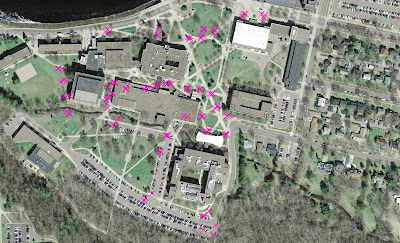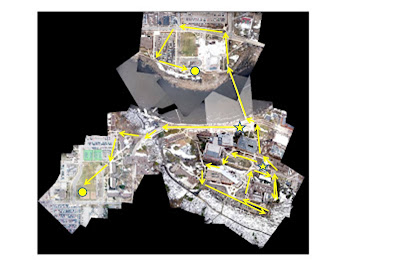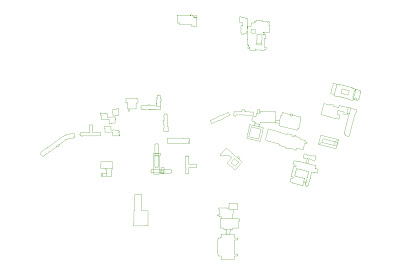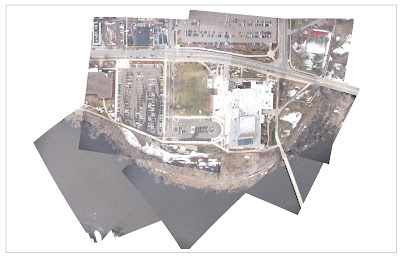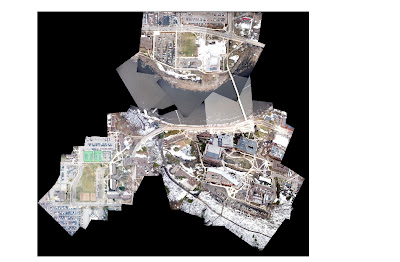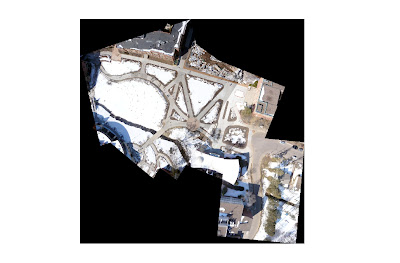Map navigation and an overview of techniques.
Introduction:
Over the past four weeks we have done several exercises in
land navigation at The Priory in Eau Claire, Wisconsin. We began with the
creation of a map for use in field navigation. We then used that map during our
navigation exercises. The first field navigation exercise involved compass
navigation, we extracted distance and azimuth information from the map using a
compass and used that information to navigate around a portion of a predetermined
course. For the second field navigation exercise we did not have the use of a
map. We used handheld global positioning system (GPS) units set to Universal Transverse
Mercator (UTM) zone 15N to navigate another portion of the course. The third
field navigation exercise we combined the use of the map and the GPS units to
navigate the entire course. During this exercise we added a little excitement by
arming ourselves with paintball guns and safety equipment. During each of the
navigation exercises using GPS we saved track logs so we could compare the effectiveness
of our navigational abilities.
Study area:
The navigation exercises were done at the Priory and the
immediate surrounding area. The Priory is located approximately 5 kilometers
south of the University of Wisconsin Eau Claire (UWEC) campus on Priory Road. Directions
to the Priory from UWEC are as follows. From the main campus area take
Roosevelt Avenue east to State Street, turn right on State Street and follow it
south until you come to Lowes Creek Road, turn right on West Lowes Creek Road,
you will cross over Interstate 94 then come to Priory Road, turn right on
Priory Road and watch for the sign for the Priory on your right. The terrain at
the Priory consists of two levels of relatively flat ground connected with
steep hills (figure 1), the lower level has deep ravines cutting through it. The Priory
sits on the top level of the property, a fairly flat topped hill; the
surrounding terrain drops away sharply to the north and east to the lower
level. Much of the property away from the buildings and parking lots is forested,
some a mix of mature hardwoods and two portions one on the lower level and one on the
south-east slope that have been planted with conifers varying in age. During the
course of these exercises there were deep levels of snow present that made it
difficult to maneuver around the property. Set up around this property was a
course containing 18 navigation points broke into three smaller courses. These courses
overlapped and intermingled with each other increasing the difficulty in
navigating to the correct points for your assigned course.
 |
| Fig.1.Looking down the steep terrain at the Priory to a classmate. |
Methods:
Map Construction:
Map construction was done using Arcmap and Arccatalog. In
Arccatalog I created a file geodatabase for navigation. After exploring the
available data, I decided to keep the map fairly simple with good useable
information on it. I chose a color aerial image of the area of interest (AOI) for
a base map. The image shows the buildings and overall lay of the land and also
shows the varying vegetation types which are very handy during the winter and
early spring months when vegetation growth is limited. I also chose to include
a data set of 5 meter topographic lines. These data were obtained from the
United States Geological Survey (USGS), as a 1/3 arc second digital elevation
model (DEM).This is not a very precise data set, at 5 meters, but it gives a
general flow of the topography in the area.
In Arccatalog, using the data located within the Priory
Geodatabase, I used the toolbox and the clip tool to clip the data sets using a
polygon feature class that covered the navigation area and saved them to my geodatabase.
I also copied the polygon feature class used to clip the data and another
containing the actual property into my geodatabase.
In Arcmap I set the workspace projection to UTM Zone 15N,
then had to use the project tool to project the polygons layers into UTM Zone
15N, and used the project raster tool to project the aerial image also. I
layered the map with the aerial image on the bottom then the topographic lines
over that. I included the search area, layered over the others, as a guide to
limit our coverage during our navigation. Both the search area and the
topographic layers were given bright colors to stand out against the background
of the map. To aid in the navigation process I added a grid over all other
areas. The grid is also set to UTM Zone 15N. The grid was added by going to the
properties of the data frame then selecting grids. Select add new grid and
finish the process. After the grid was been added I went back to the grid
properties and adjusted the format to show lines at 20 meter intervals, label
the edges so they were all readable when the map was held upright, and adjust
the labels to only show the labels we wanted, the others were reduced font and
given a light color. I finished by adding several map elements including: a
scale, a simple legend, and a north arrow. I then adjusted the map format to
create a map that would be easier to use in the field (figure 2).
 |
| Fig.2.Navigation map created for use during field navigation exercises. |
During the navigation exercises at the Priory each group was
given a list of coordinates to points located in the area surrounding the
Priory. At each of these points there was a numbered flag with a related paper
punch denoting that flag and location a total of 18 points for the full navigation
course. During compass and GPS navigation the course was broken up to produce
three individual navigation courses consisting of six locations each. As a
class we had six groups of three people each. With only three courses, three of
the groups would navigate the courses beginning to end while the other three
groups would navigate the courses from the end to the beginning. We would not know the location of the points
during compass and GPS navigation.
Compass Navigation:
The first of the navigation exercises was by compass. Our
map had a UTM grid in place and we were provided with both Latitude and
Longitude and UTM coordinates of the points we were to locate on the first
portion of the course, we would navigate them in reverse order. To place the
points on the map we used the map grid with its labeled x-y coordinates, our
grid was set at 20 meter intervals so there was some interpolation to gain the
most accurate position on the map. At each of the six points we marked the
point with a permanent marker, helping keep the marks visible during inclement
weather, and labeled them.
Now that we had our points plotted we used our compass to
extract the distance and azimuth data from point to point. The compass we used
was my Brunton type 7. This compass allows you to utilize the grid on the map
to set the compass to north after which you can simply read the azimuth
bearing. Ok, it is a bit more involved than that.
To gather the azimuth bearings from the map we begin by
placing the long edge of the compass baseplate on the map using it to connect
one navigation point to another one pair at a time, in our case we began by
connecting point one with point six. We had to be sure the direction of travel
arrow always pointed in the direction we wanted to move, our point order was
1-6-5-4-3-2-1. Failure to do this could result in traveling the opposite
direction we wanted. After lining up two of the points we turn our attention to
the housing of the compass. The housing contains the actual needle and a series
of parallel lines (orientating lines) in the bottom of the housing. In the
North side of the compass housing there are also marks used to adjust for
magnetic declination. In the Eau Claire area we have already determined the
declination to be approximately 58 minutes west which is minimal enough that
for the scale of this exercise we did not worry about it. We turned the housing
until the orientating lines ran parallel to the north/south UTM lines on the
map. This was also critical; the orientation lines are bicolor black and red,
red faces north and black faces south. The housing must have the red portion of
the lines and the north arrow facing north on the map failure to do this could
again lead to navigating in the wrong direction. After we lined up the edge of
the compass between two points on the map and adjusted the housing to point
north we were able to read our azimuth bearing. The numbers that run around the
dial are azimuth. Located under the dial at the direction of travel arrow is an
index mark, the number immediately over this mark is the azimuth for our
direction of travel from point to point. W e repeated this process for each of
the pairs of points on the map. Two of the sets of points were longer than the
compass so we used straight edge from point to point and held the edge of the
compass along it (figure 3). To get the distances between each of the points we used the
scale on the map and measured the distance from point to point.
 |
Fig.3.Using the lines on a sheet of notebook paper to simulate the grid lines
on a map. We can use a compass to extract distance and azimuth data from
the map |
To navigate in the field using this information the three
members of our group volunteered to each do a job navigating, the jobs were
using the compass to determine our bearing (Stacy), pace the distance from
point to point (Andrew)and to assist in determining the direction of travel
(Amy). This worked well because we each had strong points. Andrew and Amy’s pace
counts were very specific and did not very over several trials, and I had
previous experience using a compass to navigate. To navigate from point to
point we began using the compass to determine the direction of travel. I stood
at point one and rotated the housing of the compass until our bearing for the
pair of points was at the index mark on the compass housing. Then, holding the
compass out in front of me with the direction of travel arrow pointed away from
me, turned my body and the compass as one until the red portion of the arrow
(north) was within the orienting arrow, also red, inside the housing. An easy
way to remember this is “red in the shed”. Once we achieved this we can look
across the compass in our direction of travel. Just as when we were using the
compass on the map we had to be sure the compass pointed in the direction of
travel and that the red portion and north faced north or we would not be
navigating in the correct direction. After we got our bearing Amy would walk
out in that direction as far as she was able to while maintain a clear line of
site with me. When she got as far as she could go I would communicate with her
verbally if she was close enough or using hand signals to get her as precisely
in line as we were able. Then using the distance measured on the map and
dividing it by 100 meters then multiplying it by Andrews pace count we could
determine the approximate number of paces to the next point. Andrew would pace
to Amy and we would repeat this process until we were at or in the vicinity of
the point we were looking for.
GPS Navigation:
The second field navigation exercise was done using handheld
GPS units. We were given a list of point locations in UTM NAD 83, our GPS units
were also set at UTM. For this exercise we were to navigate the second portion
of the course in the reverse order.
We began by starting
a track log on the GPS to record our movements throughout the exercise. In order
to locate a point we first checked the point coordinates of the point we wanted
to navigate to, then we observed our coordinates on the GPS unit. Now the
tricky part, we first had to get ourselves moving in the correct direction. In
order to figure this out we had to ‘wander around’ a bit and figure out which
way was which and get our bearings in relation to the point we wanted to
navigate to. After we had a general idea of which direction we wanted to travel
in we began to walk in that general direction, while walking we had to continue
to watch our location on the GPS to be sure that we continued in the correct
direction, adjusting our travel according to the easting and northing on the
GPS. After we located a point we would
repeat this process for each consecutive point until we finished the six point
course. At the conclusion of the course we stopped the track log (figure 4).
 |
Fig.4.This map shows my individual track log during the GPS navigation
exercise. Of note is the excess travel between points. |
Map Navigation:
The third and final field navigation exercise was to use our
map to find all of the points in the course.
To increase the difficulty with navigating the points we armed ourselves
with paintball equipment and set a challenge to see who could finish the course
the fastest and gather all of the points on the course. Unlike the compass and
GPS exercises we were given the point locations to add to our navigation map. Now
we could see on the map where we were going and how far it was to get there
along with all the relevant information the map already carried. We used a
handheld GPS to create a tracklog of our progress and to collect waypoints at
each of the navigation points on the course (figure 5).
 |
Fig.5. this is a map showing my individual tracklog and waypoints
during the map navigation exercise. During the exercise my group
missed one of the points and my GPS did not record one of the
waypoints we stopped at. |
At the Priory we were greeted with several more inches of
new snow. We were given the use of snowshoes which greatly aided our ability to
maneuver around the property. Each member of the class was also given a
nitrogen powered paintball gun and safety mask (figure 6). Due to the use of paintball
equipment (figure 7) we had an established out of bounds area surrounding the Priory
buildings and parking lot, included in this area is a home just to the east of
the Priory, the area near the highway and the septic ponds. There were three
navigation points that were located in the out of bounds area, which left a
total of 15 points to locate. My team examined the map and quickly decided on a
route to all of the points that appeared to be not only the shortest route but
just as important did not force us to work up and down the hills. Each group
had their own plan and we went to work.
 |
Fig.6. Preparation of the paintball equipment
before the map navigation exercise. |
 |
Fig.7.Paintball guns fire these small round projectiles filled with a colored
substance, the balls burst on impact. |
During the exercise we made good time, our trail selection
was good. We encountered one group that was working together; they outnumbered
us two to one. Most of the trail we walked flowed well with little hostile
activity. However, there was one bottleneck were we encountered four of the
five other teams nearly simultaneously (figure 8). This was near point 5b and the sewer
ponds, 5b sits on the side of a steep hill and the ponds, just a short distance
away, are out of bounds. Using the map to navigate we were able to observe the
terrain and vegetation and walk nearly strait to each of the points. At the
pinch point we missed one of the navigation points. Do to the activity level at
that time we did not double check our map and did not realize until we were out
of the area that we had missed a point. By the time we realized our mistake it
was too far to backtrack to get the missing point so we finished the course. Our
group was the first to return from the field and we only missed one of the
navigation points, even though we missed one point this was a successful exercise.
 |
Fig.8. Our group navigation track logs and waypoints from the map
navigation exercise. There is a steep hill to the north and east of the
Priory buildings, between this hill and the ponds to the north there
is a bottleneck where five of the six teams came together. |
Discussion:
The creation of a good map was an essential part of these
exercises. Having good information without having to much is a great advantage,
too much information will make the map confusing and difficult to read. It is
also essential that you are aware of where you are mapping and what the map
will be used for so you can use the correct projections. We encountered an
issue when using our map to do compass navigation. Our map for this exercise
should have been in a geographic coordinate system but we were in UTM
coordinates. We were able to use the map because we were in a fairly small area
but a larger area may have created some difficulties due to our map not
pointing to magnetic north.
During compass navigation we were able to navigate to only
three of the six points on the course. The process was very involved up front
to gather the distance and azimuth information from the map. There were also difficulties
in dealing with the terrain, the steep hills and the thick vegetation caused us
to have to make repeated measures which again slowed down the process and may
have added to error. In the end we only
navigated to three points in three hours.
Using the GPS to navigate we were successful at navigating
the entire six point course in about two hours; this is extremely fast compared
to using the compass. However, the compass took us in straight lines to our
points and with the GPS we were wandering around a lot (figure 9), this is a lot of wasted
time. It was also difficult to keep our direction or bearing constant due to
the distance you had to cover while waiting for the GPS to update your position,
this may have been affected by the overhead vegetation and the several inches
of fresh show that was clinging to all of that vegetation. With those
difficulties there were high points. We were not forced to walk through thick
brush to continue a perfectly straight line as with the compass. We were also
not impeded with the hills or large trees in the way. Overall the GPS was not
as precise but was much faster.
During the map navigation exercise we were not dealing with
issues like extracting information from the map to use with the compass or
adjusting our travel to the GPS coordinates. Instead we relied on our map
information and our own eyes and our ability to interpret our surroundings. We were
able to set a course that suited us instead of being directed (figure 10). The result of
these was our ability to navigate to 14 of 15 points in about 2 hours. This is
a great improvement over both previous methods. This time could have been
shorter also if we were not in a paintball battle with five other teams. I
actually considered not taking paintball guns with us just to make us lighter
and faster. Although this was fast in most instances accuracy is more important
than speed.
 |
Fig.9. Class track logs from GPS navigation. these tracks are very
indirect and appear to wander around a lot. |
 |
Fig.10. Class track logs from map navigation. Many of the tracks in this
map have a much more direct route from point to point. The basemap
has been removed from this map to improve interpretation. |
Conclusion:
Each of these exercises revealed strong points and
weaknesses. We have already determined the importance of a good map, but the
right equipment for the situation is just as important. It is also important to
take into account the possibility of technological issues and being prepared to
adjust your techniques to the situation at hand. Maybe it will even be necessary
to go back to more primitive methods if and when technology fails or combining
techniques to ensure the accuracy of your data (figure 11). With that said the knowledge of
how to use each of these methods to navigate and gather data successfully is a
great asset.
 |
Fig.11. This map is showing the waypoints for the entire class in relation
to the navigation points. the amount of variance in the points is a good
argument to back up your data with either a second method or a more
precise instrument. |